|
PART 1. BASIC PROGRAMS |
PROGRAM OUTPUT AND SOURCE CODE |
|||||||||||||||||||||||||||||||||||||||||||||
|
Program 01. "Peace on Earth" Application with Text Output
Java application programs are written, compiled and run locally on your computer. Our first version of Peace.java is a small standalone program that simply prints
Peace on Earth!
to your console (computer screen).
For a detailed description of this program, see Sections 18.2.1 - 18.2.8 of
the class text Austin/Chancogne.
|
Standalone Program:
Peace.java Program Output: output |
|||||||||||||||||||||||||||||||||||||||||||||
|
Program 02. "Peace on Earth" Java Applet Program
An applet is simply a Java miniprogram that runs within a web browser or viewer. As such, it is usually spectified in an html file. Peace2.html and Peace2.java are source files for the applet counterpart of Peace.java. This program is explained in Section 18.3 of Austin/Chancogne. Java application programs and java applet programs are both compiled into executable bytecodes. But, then, an applet bytecode can be downloaded over the network and run locally on any computer that has a java virtual machine (JVM). To facilitate this process, most modern web browsers contain a JVM. You can also execute an applet with the appletviewer program, i.e.,
appletviewer Peace2.html
The appletviewer will ignore all of the html markup except those
tags directly conneted to the display and execution of the applet.
|
Run Applet:
Peace2.html Applet Program: Peace2.java |
|||||||||||||||||||||||||||||||||||||||||||||
|
Program 03. "Peace on Earth" Application with Graphics
Although graphics will not be a central part of this course, Java provides very strong support for the development of two- and three-dimensional graphical interfaces. Our third version of Peace on Earth! displays the message as a character string on a graphical component.
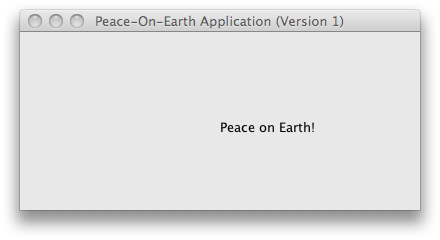
Figure 1. Screendump of Peace on Earth! graphics frame.
The graphical component is an object of type JComponent,
and it is embedded inside a frame (an object of type JFrame).
|
Standalone Program:
PeaceApplication1.java PeaceComponent1.java |
|||||||||||||||||||||||||||||||||||||||||||||
|
Program 04. "Peace on Earth" Application with Graphics and Mouse Interaction
Our last version of Peace on Earth! displays a textual message on a graphical component. It also provides mechanisms for a user to grab and move the text about the component. See Figure 2.
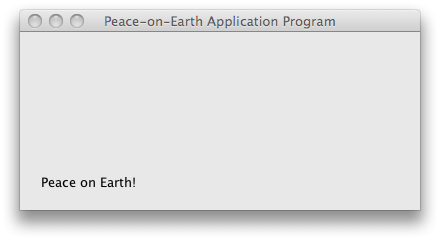
Figure 2. Screendump of Peace on Earth! graphics frame.
This new capability is enabled by attaching a mouse-motion listener to
the graphical component. Whenever a mouse motion event occurs within
the component, the program will be notified, and the text will be
drawn in its new location.
|
Standalone Program:
PeaceApplication2.java PeaceComponent2.java |
|||||||||||||||||||||||||||||||||||||||||||||
|
Program 05. Basic Data Types, Arithmetic, and Math Functions
Java has eight basic data types -- for details see the FAQ web page -- that cover integers, floating-point numbers, booleans and characters. The Java language has eight basic data types:
This program demonstrates declaration of Java's most commonly used
basic data types (int, float, double, boolean),
their arithmetics and use of the math functions.
|
Code: GettingStarted.java Program output |
|||||||||||||||||||||||||||||||||||||||||||||
|
Program 06. Formatting of Basic Data Types
One of the first things you might want to do is print out a table of number in a tidy format. In the latest versions of Java, the most straight forward way of doing this is with the printf() method. This program demonstrates how output of the basic data types (int, float, double), can be easily formatted through use of the System.out.printf() method. A summary of very basic formatting specifications is as follows:
Table 1. System.out.printf() formatting specifications.
For more details, see Sections 3.4.7 and 12.2 in Austin/Chancogne.
|
Code: DemoFormat.java Program output |
|||||||||||||||||||||||||||||||||||||||||||||
|
Program 07. Numerical Errors
This program illustrates Java's capability in handling error conditions related to:
The last part of the program contains a looping contruct to
evaluate a function y(x) that is designed to generate all three error conditions.
|
Code:
NumericalErrorConditions.java Program output |
|||||||||||||||||||||||||||||||||||||||||||||
|
Program 08. Using a Scanner to Read Input from the Keyboard
One of the new features in Java 1.5 is the class Scanner, which provides support for parsing of primitive data types (e.g., int, float and double) and strings.
This program demonstrate use of a Scanner for input of text, integers,
and floating-point numbers from the keyboard (i.e., System.in).
|
Code: Scanner1.java Program output |
|||||||||||||||||||||||||||||||||||||||||||||
|
Program 09. Branching Constructs
A branching contruct -- also known as a selection construct -- allows for the pathway of execution in a Java program to be controled by the results of conditional statements assembled from expressions involving relational and logical operators. This program demonstrates wht use of if() branching contructs, if-else constructs, and branching with else-if clauses. Conditional statements can be very simple, or complicated, involving multiple relational and logical operators.
For more info, see Section 18.7.1 of Austin/Chancogne.
Branching constructs in Java are very similar to those in C.
Hence, also see Section 6.3 of the C tutorial in Austin/Chancogne.
|
Code:
DemoBranching.java Program output |
|||||||||||||||||||||||||||||||||||||||||||||
|
Program 10. Switch Statements
Sometimes a program is required to evaluated multiple relational/logical expressions in the computation of a multi-way decision making pathway. This can be done with a hierarchy of if and if-else statements. However, often, a better solution is to use a switch statement. A switch statement begins with an expression whose type is either an int or char or byte. As of Java 5, Enums are also allowed. This expression is followed by a block of code in curly braces that contains entry points corresponding to the possible values for the expression.
This program contains a few straight forward implementation of
the switch statement.
|
Code: DemoSwitch.java Program output |
|||||||||||||||||||||||||||||||||||||||||||||
|
Program 11. Evaluation of Logical Expressions
The purpose of logic is to enable the construction of valid arguments which satisfy the basic principle "If all of the premises are true, then the conclusion must be true." In order for this process to be clearly defined and reliable, the participating logical operations must obey a set of consistent properties. In logic we use variables to represent propositions (or premises). Java allows for the representation of these propositions as boolean variables; they can take only one of two values -- true (T) or false (F). For example, the statement
boolean p = (3 >= 2);
sets up a boolean variable p whose value evaluates to true (T). Any logical statement which contains a finite number of logical variables (which of course covers any problem we have to deal with) can be analyzed using a table which lists all possible values of the variables: a "truth table". Since each variable can take only two values, a statement with "n" variables requires a table with 2n rows.
Table 2. A simple truth table.
Table 2 shows, for example, a simple truth table for two propositions
represented by p and q.
The notation p ^ q means p AND q.
The notation p v q means p OR q.
Notice that p AND q is true if an only if both p and q are true.
|
Code: TruthTable.java Program output |
|||||||||||||||||||||||||||||||||||||||||||||
|
Program 12. Looping Constructs
Looping constructs enable a Java program to iterate (or loop) over one or more statements of code while a conditional statement evaluates to true. This program demostrates use of "while" and "for" looping constructs, and nested looping constructs...
See Section 18.7.2 of Austin/Chancogne.
Looping constructs in Java are almost identical to those in C.
Hence, also see Section 6.4 in the C tutorial.
|
Code: DemoLoops.java Program output |
|||||||||||||||||||||||||||||||||||||||||||||
|
Program 13. Checking input scanned from the Keyboard
This program demonstrates use of a Scanner for input of text, integers, and floating-point numbers from the keyboard (i.e., System.in).
However, unlike Scanner1.java, this version includes support for
repeating a prompt until the correct type of data is supplied.
This expanded level of functionality is acheived by putting the scanning
operation inside a while loop -- looping operations continue until
the correct type of data is provided.
|
Code: Scanner2.java Program output |
|||||||||||||||||||||||||||||||||||||||||||||
|
Program 14. Polymorphism of Methods
A method is a named sequence of Java statements that can be invoked by other Java code. When the method is invoked it is passed zero or more values known as arguments. The method will make a computation and then return either nothing, or a single value. Thus, the signature of a method is defined by three parts:
Polymorphism, on the other hand, is the capability of an action to do different things based on the details of the object that is being acted upon. This is the third basic principle of object oriented programming.
This program demonstrates "polymorphism of methods" in Java.
The program contains three versions of a method called doSomething().
However, each implementation is unique in its argument specfications.
The test program exercises these methods and shows how Java automatically
determines which implementation to call, based upon the details of argument usage.
|
Code: DemoPolymorphism.java Program output |
|||||||||||||||||||||||||||||||||||||||||||||
|
Program 15. One-Dimensional Arrays
In Java an array is simply a sequence of numbered items of the same type. You can create arrays of the primitive data types (e.g., characters, ints, floats, doubles) and instances of a class (e.g., an array of circle objects). This program demonstrates the declaration and usage of one-dimensional arrays of numbers and Strings, including the printing contents of a large array in a tidy format. Figure 3 shows, for example,
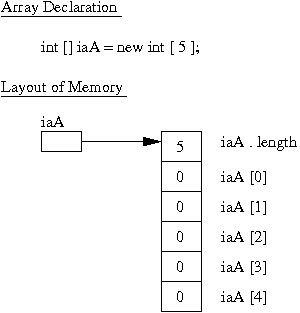
Figure 3. Declaration and layout of memory for a one-dimensional array of ints.
the declaration for an array of five integers called iaA,
and the corresponding layout of memory.
Notice that the array element indices range from iaA [0] through iaA [4].
|
Code: DemoArrays1.java Program output |
|||||||||||||||||||||||||||||||||||||||||||||
|
Program 16. Two-Dimensional Arrays
Two-dimensional arrays are stored as arrays of arrays. Figure 4 shows, for example,
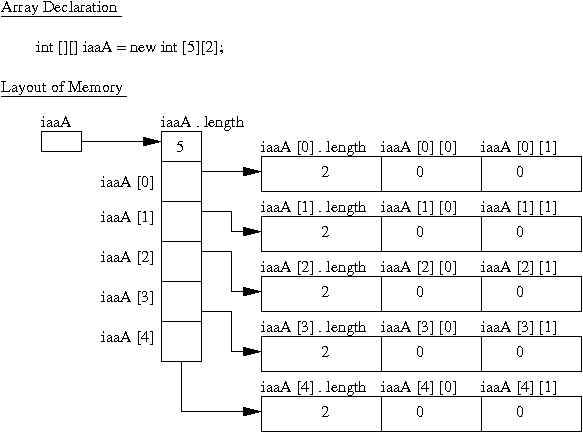
Figure 4. Declaration and layout of memory for a two-dimensional array of ints. the declaration for a five-by-two array of integers called iaaA, and the corresponding layout of memory. In the first level of indirection, the array element indices range from iaaA [0] through iaaA [4]. Each of these elements is a reference to a row in the matrix. Then, the array elements themelves are referenced by iaaA[0][0] .. through .. iaaA[4][1]. This program demonstrates the declaration and usage of two-dimensional arrays of numbers and Strings.
Java also supports ragged arrays; that is, two-dimensional arrays where
the length of each row may be different. For matrices that are symmetric
and/or are only sparsely populated with non-zero elements,
use of ragged array mechanisms can lead significant savings in required storage.
|
Code: DemoArrays2.java Program output |
|||||||||||||||||||||||||||||||||||||||||||||
|
Program 17. Working with Strings
Java represents strings of characters and text with the builtin class String (actually, it's java.lang.String). Unlike the eight basic data types, String is a class from which objects can be created and methods can be invoked. String objects are immutable, meaning that once a String object has been created, there is no way to modify the string of text it represents. Thus, each method that operates on a string typically returns a new String object that holds the modified string. This program demonstrates the use of "character strings," arrays of character strings, and conversion of strings to numerical values of type integer, float and double.
A few examples of these methods and their usage can be found in Section 18.9.4
of Austin/Chancogne.
|
Code: DemoStrings.java Program output |
|||||||||||||||||||||||||||||||||||||||||||||
|
Program 18. Basic Enumerated Data Type
An enumerated type is a type whose instances describe a finite set of values. Typically, an enumerated type is used when the most important information is the existence of the value. A static enumerated type is an enumerated type whose set of possible values is fixed, and does not vary at run time. For example, the concept of days of the week includes the set:
Monday, Tuesday, Wednesday, Thursday, Friday, Saturday.
Not only are these seven values the only possible values for the concept, but there will never be another possible value, and none of these values will ever become obsolete.
This program demonstrates how an enumerated data type for days of the week
can be used in conjuction with selection implemented via a switch statement.
|
Code:
DayOfWeek.java WorkSchedule.java Program output |
|||||||||||||||||||||||||||||||||||||||||||||
|
Program 19. Read Text from Console
This program demonstrates the process of reading lines of text from the terminal (Console) window and storing the input in a character string inLine. The program loops for more input until either "exit" or "quit" is typed at the terminal prompt.
Note: Equivalent functionality can be achieved by using a Scanner,
a feature now supported by Java 5.
|
Code: ReadTextFromConsole.java Program output |
|||||||||||||||||||||||||||||||||||||||||||||
|
Program 20. Read Text from File
This program demonstrates the process of reading lines of text (numbers and strings) from a file data.txt:
4
Red1 25 18 true
Red2 25 -23 false
Blue 03 123 true
Green 13 03 false
The first line contains the number of records to be read in -- in this case 4.
Then the program systematically reads each line of input,
breaks the input into tokens, and then converts the character string
representations to the appropriate datatypes (e.g., String, double, boolean).
|
Code: TestIOFile.java , data.txt Program output |
|||||||||||||||||||||||||||||||||||||||||||||
|
Program 21. Read Text from File located at a Remote Location
This program demonstrates the process of reading lines of text (numbers and strings) from the file:
4
Red1 25 18 true
Red2 25 -23 false
Blue 03 123 true
Green 13 03 false
located at:
http://www.isr.umd.edu/~austin/ence200.d/data.d/data.txt
|
Code:
TestIOReadFromURL.java , Program output |
|||||||||||||||||||||||||||||||||||||||||||||
|
Program 22. Passing Data to Methods
Like C, Java employs a call-by-value mechanism to pass data to methods.
Notice how the value variable "i" remains unchanged in main(),
even after it has apparently been changed in the method TryChange().
This behavior is due to the fact that a copy of the variable value is
passed to a method -- not its address!!!!
|
Code: DemoTryChange.java Program output |
|||||||||||||||||||||||||||||||||||||||||||||
|
PART 2. SIMPLE APPLICATIONS
Here are a few simple application programs that use programming
constructs covered in the previous section.
|
||||||||||||||||||||||||||||||||||||||||||||||
|
Program 23. Volume/Surface Area of a Sphere
This program prompts a user at the keyboard for the radius of a sphere, checks that the input value is greater than or equal to zero, and then computes and prints the sphere volume. From a software perspective, this program demonstrates use of functions and constants in the Math library, and simple decision making with an if() branching construct. Input from the keyboard is handled by the method keyboardInput() and a character string sLine. Equivalent functionality can be achieved with the method getTextFromConsole().
Note.
In recent semesters some students have used the Scanner class to read
and process numbers typed at the keyboard.
|
Code: Sphere.java Program output |
|||||||||||||||||||||||||||||||||||||||||||||
|
Program 24. Compute and Print Factorials
This program demonstrates:
(1) the use of a simple looping construct to compute the factorial of an integer n!, and
(2) evaluation of arithmetic expressions involving factorials.
|
Code: Factorial.java Program output |
|||||||||||||||||||||||||||||||||||||||||||||
|
Program 25. Roots of a Quadratic Equation
This program prompts a user for coefficients "a" "b" and "c" in a quadratic equation, prints the equation in symbolic form, and then computes and prints the roots of the quadratic equation.
Note. Notice use of getTextFromConsole() as a replacement for keyboardInput().
|
Code: Quadratic.java Program output |
|||||||||||||||||||||||||||||||||||||||||||||
|
Program 26. Economics: Single Payment Interest Computation
This program uses a "for looping" construct to compute the
compound interest for an investment lasting a number of years.
|
Code: CompoundInterest.java Program output |
|||||||||||||||||||||||||||||||||||||||||||||
|
Program 27. Water Flow Rate Needed for Fire Fighting
This program computes the water flow rate needed for fire fighting in a metropolitan area. The formula for flow rate is written in terms of population in 1000's. Hence, for example, a formula argument value of "5" would be used for a small city of population 5,000.
From a software standpoint, this program demonstrates
use of the if()-elseif()-else branching construct.
|
Code: WaterFlow.java Program output |
|||||||||||||||||||||||||||||||||||||||||||||
|
Program 28. Wind Forces on a Yacht Sail
This program computes and prints the force on a yacht sail due to gusts of wind. Each gust lasts one second. Gusts of wind repeat for three seconds. From a software standpoint, this program demonstrates use of the modulo arithmetic operator. The software implementation is simplified by organizing the code into methods: main() and windForce().
Notice how windForce accepts one argument of type double, and returns the wind force as a double.
Also, the method windForce() is static,
meaning that it may be called without first creating an object.
|
Code: WindForce.java Program output |
|||||||||||||||||||||||||||||||||||||||||||||
|
PART 3. WORKING WITH OBJECTS
So far, the only objects we have seen are those associated with character strings and arrays.
In this section we see how to create objects having user-defined data and methods.
|
||||||||||||||||||||||||||||||||||||||||||||||
|
Program 29. Circle Objects
The Circle class is a specification for circle objects defined by the (x,y) coordinate of their center point and their radius.
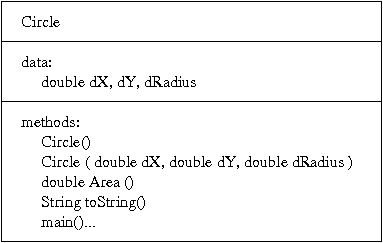
Figure 5. Data and methods in the Circle class. Two constructor methods are provided for the instantiation of circle objects. The first constructor simply creates a circle object with centerpoint (0,0) and radius 0. The second constructor allows for the specification of circles with centerpoint (dX,dY) and radius (dRadius). The method Area() computes the circle area and returns the result as a type double. The toString() method assembles and returns a String representation of the circle object. The main() method exercises methods in the Circle class.
For a more detailed writeup, see Section 18.8 of Austin/Chancogne.
|
Code: Circle.java Program output |
|||||||||||||||||||||||||||||||||||||||||||||
|
Program 30. Colored Circle Objects
The Colored Circle class is a specification for colored circle objects.
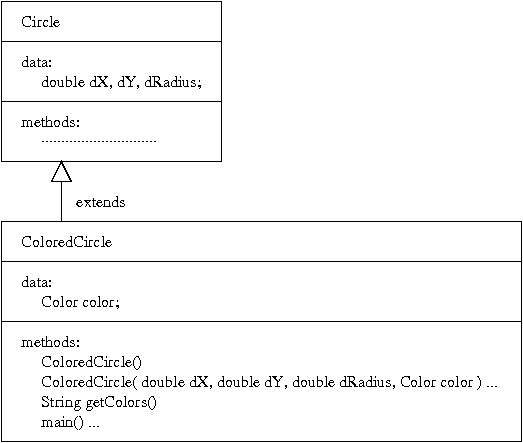
Figure 6. Relationship between the ColoredCircle and Circle classes. The implementation extends the Circle class and adds color for individual colored circle objects.
For a more detailed writeup, see Section 18.8.7 of Austin/Chancogne.
|
Code:
ColoredCircle.java Program output |
|||||||||||||||||||||||||||||||||||||||||||||
|
Program 31. Complex Number Arithmetic
This library specifies complex number objects and complex number arithmetic. A detailed desription of the formulae for complex number arithmetic may be found in the "Numerical Recipies in C" text.
Code in the main() method systematically exercises each of the opertors for
complex number arithmetic.
|
Code: Complex.java Program output |
|||||||||||||||||||||||||||||||||||||||||||||
|
Program 32. Simple Data Array
This program implements a simple data array; that is, a class that stores a one-dimensional array of floating-point numbers and its name, and methods to compute basic statistics (e.g., minimum, maximum and average array element values) and arithmetic operations (e.g., sum and difference of two data arrays). Figure 7 shows a typical statement for setting up a data array object, followed by the layout of memory that is generated.
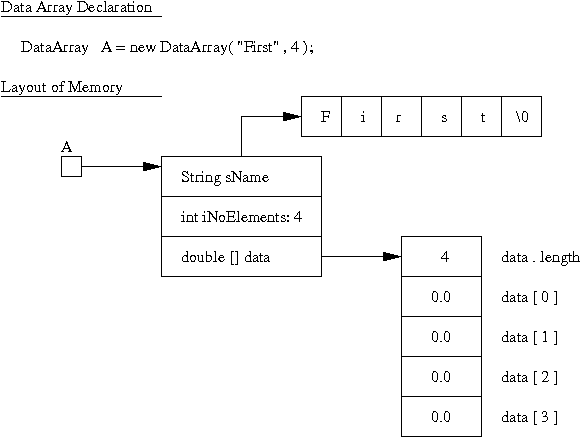
Figure 7. DataArray object creation and layout of memory. Notice that the array element values are automatically set to zero. Individual array elements can be initialized with statements of the type:
A.setElement ( 0, 1.0 );
A.setElement ( 1, 2.0 );
and so forth.
Version 2 (April 2009): The method readData() has been added. Arrays
can now be read from a file located locally on your computer.
File format: The first line contains the number of elements in the array.
Then, one array element is located on each line.
See, for example, the layout of data in
sensor1.txt .
|
Code:
DataArray.java sensor1.txt Program output |
|||||||||||||||||||||||||||||||||||||||||||||
|
Program 33. Line Segment Objects
A line segment is a line of finite length. For a given line segment, there are lots of questions an engineer might want to ask? For example, ...
From a computational standpoint, some of these questions are easy to answer. And some aren't!
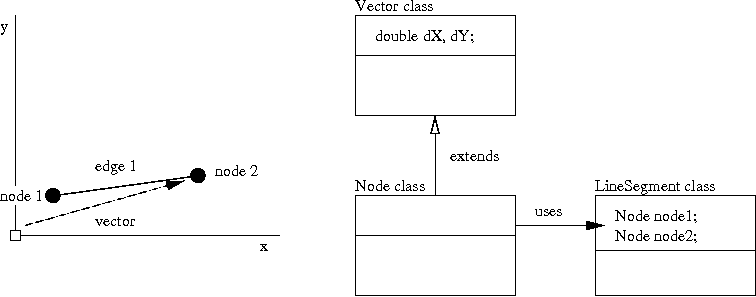
Figure 8. Model and class diagram for line segments.
The adjacent figure shows that line segments can be modeled by
their two endpoints (i.e., with the classes Vector, Node and LineSegment).
|
Code: LineSegment.java , Node.java , Vector.java Program output |
|||||||||||||||||||||||||||||||||||||||||||||
|
Program 34. Triangle Objects
The adjacent figure shows how triangles can be modeled using Vector, Node, Edge and Triangle classes.
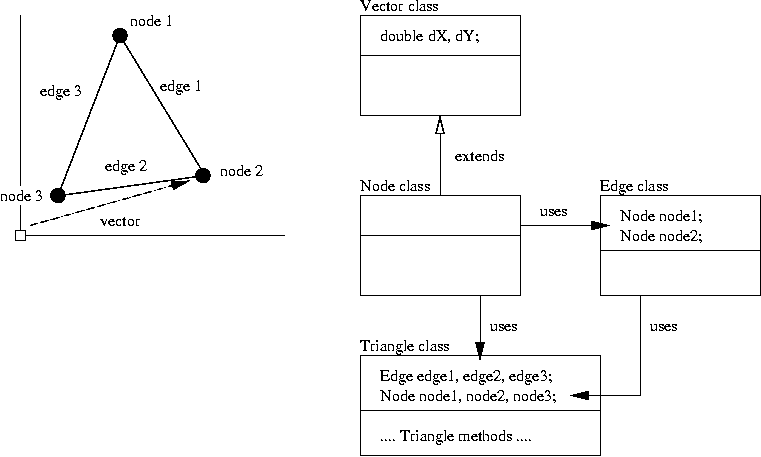
Figure 9. Model and class diagram for triangles.
The class Vector models two dimensional vectors
characterised by (x,y) coordinate pairs.
The class Node extends Vector. It adds a name.
An edge line segment is characterised by its two "node" end points
(i.e., The class Edge uses instances of class Node).
Finally, the class Triangle uses three instances of class Node
and three instances of class Edge.
|
Code: Triangle.java , Edge.java , Node.java , Vector.java Program output |
|||||||||||||||||||||||||||||||||||||||||||||
|
Program 35. Encapsulation, Data Hiding, and Public Interfaces.
Encapsulation involves separating the interface of a class from its implementation. There are two key benefits in the use of encapsulation:
In this example we rework the colored circle application to implement encapsulation.
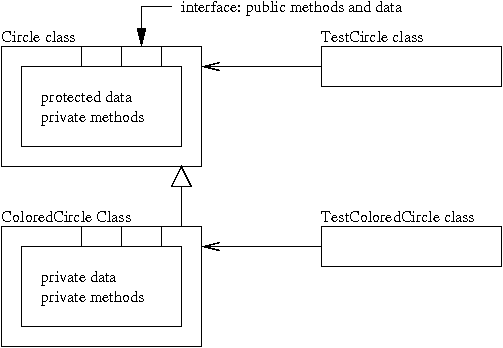
Figure 10. Relationship among Circle, ColoredCircle, and test classes. As illustrated in Figure 10, this involves:
|
Program: output Code: Circle.java ColoredCircle.java TestCircle.java TestColoredCircle.java |
|||||||||||||||||||||||||||||||||||||||||||||
| PART 4. ABSTRACT CLASSES AND INTERFACE CLASSES | ||||||||||||||||||||||||||||||||||||||||||||||
|
Program 36. Abstract Shape Class for Geometric Shapes
An abstract class is a class that is declared abstract. It may or may not include abstract methods. Abstract classes cannot be instantiated (i.e., you cannot create an object from an abstract class), but they can be subclassed. When an abstract class is subclassed, the subclass usually provides implementations for all of the abstract methods in its parent class. This program demonstrates the use of an abstract Shape class that contains a reference to a location and three methods: toString(), area() and perimeter(). The abstract class is subclassed by Circle and Rectangle classes. The system is exercised by a test class TestShape. The class hierarchy is as follows:
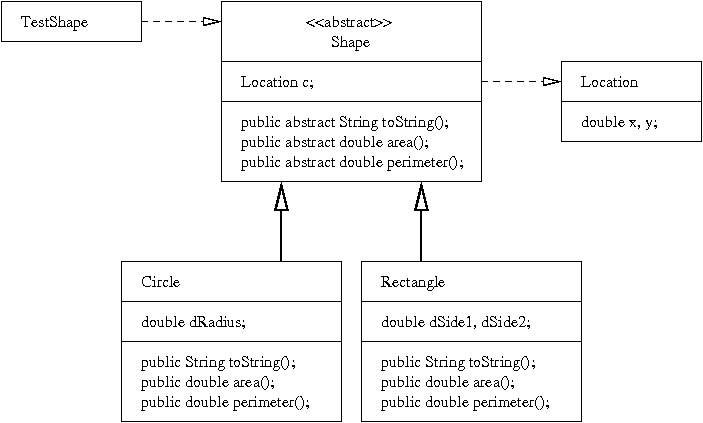
Figure 11. Model and class diagram for hierarchy of shapes. The files before and after program compilation are:
Before After
===============================================================
TestShape.java TestShape.java TestShape.class
Shape.java Shape.java Shape.class
Location.java Location.java Location.class
Circle.java Circle.java Circle.class
Rectangle.java Rectangle.java Rectangle.class
===============================================================
|
Code:
TestShape.java Shape.java Location.java Circle.java Rectangle.java Program: output |
|||||||||||||||||||||||||||||||||||||||||||||
|
Program 37. Interface Class for Farm Workers
Objects are defined by their interaction with the outside world through the methods (and possibly also constants) that they expose. Interfaces provide a formal contract between the class and the outside world which, in turn, will be enforced at build time by the compiler. If your class claims to implement an interface, all of the methods defined by that interface must appear in its source code before the class will successfully compile. As we will soon see in the example below, interfaces also allow collections of objects to be manipulated independently of the details of their representation. Here we present code for a simple interface that represents farm workers, that is, the farmer and the dog and horse that help the farmer.
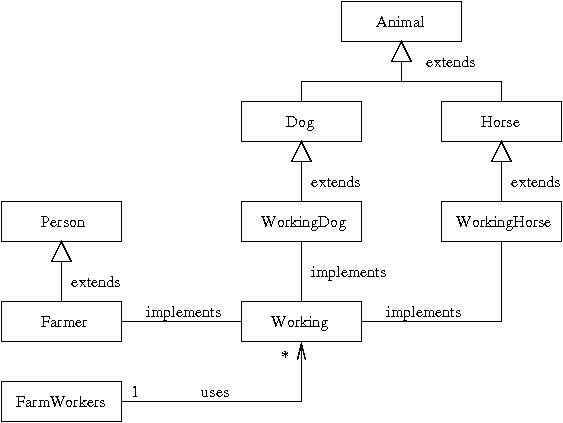
Figure 12. Class diagram for implementation and use of a farm workers interface. Figure 12 shows a class diagram for the implementation of farm worker entities. WorkingDog and WorkingHorse are extensions of Dog and Horse respectively, which in turn, are extensions of Animal. The Farmer is an extension of Person. Workers is simply an abstract class that defines an interface, i.e.,
public interface Working {
public abstract void hours ();
}
The interface is implemented by using the keyword "implements" in the class declaration, e.g.,
public class Farmer implements Working { ....
This declaration sets up a contract that guarantees the Farmer class will provide a concrete implementation for the method hours(). The class FarmWorkers builds a model of the working entities on the farm. (i.e., Farmer, WorkingDog and WorkingHorse objects). The key benefit in using interfaces is that they allow collections of objects to be manipulated independently of the details of their representation. Hence, instead of writing code that looks like:
Farmer mac = new Farmer (...);
WorkingDog max = new WorkingDog (...);
WorkingHorse silver = new WorkingHorse (...);
we can treat this group of objects as a set of Working entities, i.e.,
Working mac = new Farmer (...);
Working max = new WorkingDog (...);
Working silver = new WorkingHorse (...);
Methods and algorithms can be defined in terms of all "Working" entities, independent of the lower-level details of implementation. The files before and after program compilation are:
Before After
==================================================================
FarmWorkers.java FarmWorkers.java FarmWorkers.class
Animal.java Animal.java Animal.class
Dog.java Dog.java Dog.class
Farmer.java Farmer.java Farmer.class
Horse.java Horse.java Horse.class
Person.java Person.java Person.class
Working.java Working.java Working.class
WorkingDog.java WorkingDog.java WorkingDog.class
WorkingHorse.java WorkingHorse.java WorkingHorse.class
===================================================================
|
Code:
FarmWorkers.java Animal.java Dog.java Farmer.java Horse.java Person.java Working.java WorkingDog.java WorkingHorse.java Program: output |
|||||||||||||||||||||||||||||||||||||||||||||
| PART 5. PACKAGES, JAR FILES, AND ANT | ||||||||||||||||||||||||||||||||||||||||||||||
|
Program 38. Working with Packages and Jar Files.
A package is simply a group of classes. Packages are a convenient mechanism for organizing code and, in the case or team development of code, separating the work of one developer from another. A JAR file is simply a ZIP file that contains classes, possibly other files that a program may need (e.g., image and sound files), and a manifest file describing the special features of the archive.
This example demonstrates how java source code can be organized into packages,
compiled, and then bundled into a jar file.
The unpacked source code will
be in a directory called packages-and-jar.d.
Move to that directory and then read the file
called README.txt.
|
Code: The java source code files are
bundled into a zip file called
PackagesAndJar.zip .
To unpack the zip tar file, type:
unzip PackagesAndJar.zip
|
|||||||||||||||||||||||||||||||||||||||||||||
|
Program 39. Working with Ant
Ant is tool for automating the compilation of Java Programs. Here, we use ant to compile the source code in the "packages and jar" example. The unpacked source code will be in a directory called packages-and-ant.d.
Move to that directory and then read the file called README.txt.
|
Code: The source code files are bundled into a file called
PackagesAndAnt.zip .
To unpack the zip tar file, type:
unzip PackagesAndAnt.zip
|
|||||||||||||||||||||||||||||||||||||||||||||